SQL
Background
SQL is bases on set and relation operation with certain modifications and enhancements.
Basic Structure Query
A typical SQL query has the form:
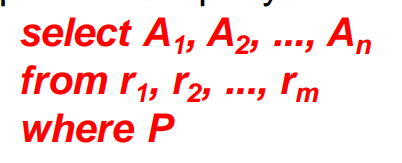
represent attributes, represent relations and is a predicate. And this query is equivalent to the relation algebra expression: The result of an SQL query is a relation.
The Select Clause
The select clause corresponds to the projection operation of the relation algebra. It is used to list the attribute desired in the result of a query. The query finding the names of all instructors select name from instructor will be An asterisk in the select clause denotes all attributes.
The select clause can contain arithmetic expressions involving the operation and operating on constants or attributes of tuples. For example:
select ID, name, salary/12
from instructor
SQL allows duplicates in relations as well as in query results. So there are two keywords:
- distinct to force the elimination of duplicates
- all to force that duplicates should not be removed
The Where Clause
The where clause corresponds to the selection predicate of the relational algebra.
Comparison results can be combined using the logical connectives and , or and not. Comparisons can be applied to result to results of arithmetic expressions. And there is a between comparison operator, for example:
select name
from instructor
where salary between 90000 and 100000
The from clause
The from clause corresponds to the Cartesian product operation of the relation algebra. It lists the relations to be scanned in the evaluation of the express. For the common attributes, the attributes in the resulting table are renamed using the relation name.
The Rename Operation
The SQL allows renaming relations and attributes using the as clause: old_name as new_name. For example:
select distince T.name
from instructor as T, instructor as S
where T.salary > S.salary and S.dept_name == 'Comp. Sci.'
The query will find the names of all instructors who have a higher salary than some instructor in 'Comp. Sci.'.
String Operations
- % character matches any substring
- _ character matches any character
For example:
select name
from instructor
where name like '%dar%'
Ordering the Display of Tuples
The SQL allows order by clause to order the result by the attributes, for example:
select distinct name
from instructor
order by name
And we can specify desc for descending order or asc for ascending order. And the default is ascending order.
Set Operations
The set operations union, intersect and except operator on relations and correspond to the relational algebra operations , , . Each of the above operations automatically eliminates duplicates. To retain all duplicates use the corresponding union all, intersect all and except all.
(select course_id from section where sem = 'Fall' and year = 2009)
except
(select course_id from section where sem = 'Spring' and year = 2010)
Aggregate Functions
These functions operate on the multi set of values of a column of a relation and return a value.
- avg average value
- min minimum value
- max maximum value
- sum sum of values
- count number of values
For example:
select avg(salary)
from instructor
where dept_name = 'Comp. Sci.'
Group By
select dept_name, avg(salary) as avg_salary
from instructor
group by dept_name
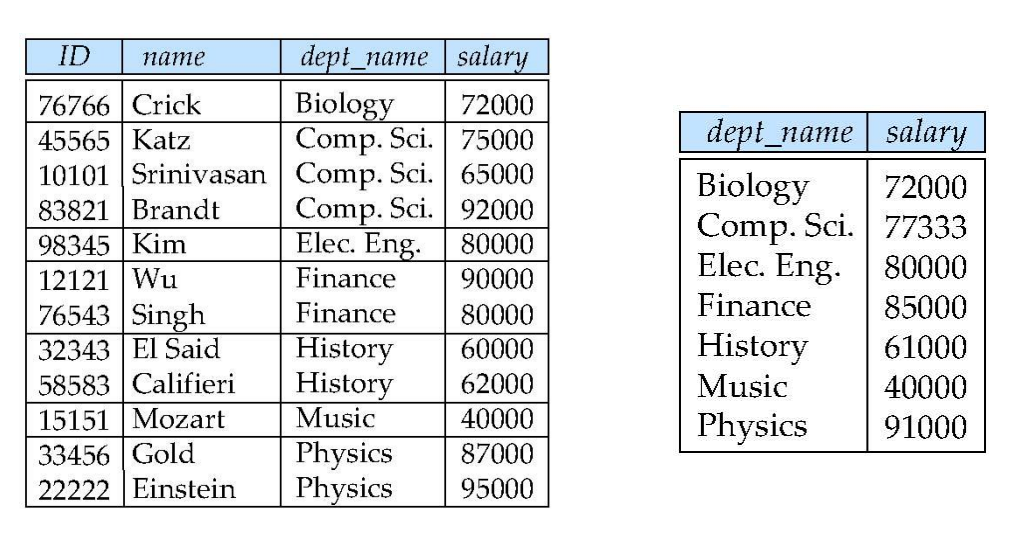
Attributes in select clause outside of aggregate functions must appear in group by list.
Having
select dept_name, avg(salary)
from instructor
group by dept_name
having avg(salary) > 42000;
The predicates in the having clause are applied after the formation of groups whereas predicates in the where clause are applied before forming groups.
Null Values
The predicate is null can be used to check for null values.
All aggregate operations except count ignore tuples with null values on the aggregated attributes.
Nested Queries
SQL provides a mechanism for the nesting of subqueries. A subquery is a select-from-where expression that is nested within another query.
Queries in the Where Clause
A common use of subqueries is to perform tests:
-
Set Membership
select distinct course_id from section where semester = 'Fall' and year = 2009 and course_id in (select course_id from section where semester = 'Spring' and year = 2010); -
Set Comparisons
Comparisons has two clauses:
- some
- all
select name from instructors where salary > some (select salary from instructor where dept_name = 'Biology');select name from instructor where salary > all (select salary from instructor where dept_name = 'Biology'); -
Set cardinality
The exists construct returns the value true of the argument query is nonempty.
select course_id from section as S where semester = 'Fall' and year = 2009 and exitst (select * from secion as T where semester = 'Spring' and year = 2010 and S.course_id = T.course_id)The unique construct tests whether a query has any duplicate tuples in its result. The unique construct evaluates to true if a given query contains no duplicates.
select T.course_id from course as T where unique (select R.course_id from section as R where T.course_id = R.course_id and R.year = 2009)
Queries in the From Clause
SQL allows a query expression to be used in the from clause.
select dept_name, avg_salary
from (select dept_name, avg(salary) as avg_salary
from instructor
group by dept_name
where avg_salary > 42000);
The with clause provides a way of defining a temporary relation whose definition is available only to the query in which the with clause occurs.
with max_buget(value) as
(select max(budget)
from department)
select department.name
from department, max_budget
where department.budget = max_budget.value;
Queries in the Select Clause
Select query is one which is used where a single value is expected.
select dept_name, (select count(*)
from instructor
where department.dept_name = instructor.dept_name)
as num_instrcutors
from department;
Data Definition Language
Data definition language allows the specification of not only a set of relations but also information about each relation, including:
- The schema of each relation
- The domain of values associated with each attribute
- Integrity constrains
- The set of indices to be maintained for each relations
- Security and authorization information for each relation
- The physical storage structure of each relation on disk
Create Table Construct
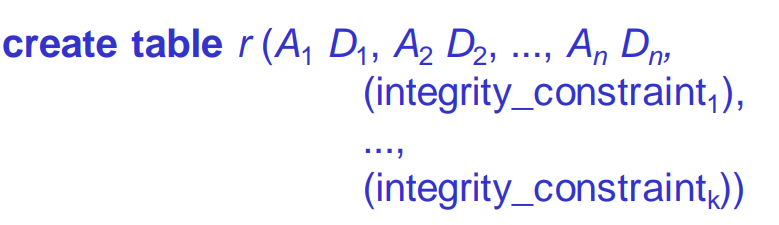
r is the name of the relation, each is an attribute name in the schema of relation r, is the data type of values in the domain of attribute .
For example:
create table instructor (
ID char(5),
name varchar(20) not null,
dept_name varchar(20),
salary numeric(8,2),
primary key(ID),
foreign key (dept_name) references department
);
Domain Type in SQL
- char(n) Fixed length character string, with user specified length n
- varchar(n) Variable length character strings, with user specified maximum length n
- int Integer, a finite subset of the integers that is machine dependent
- smallint Small Integer, a machine dependent subset of the integer domain type.
- numeric(p, d) Fixed point number, with user specified precision of p digits and n digits to the right decimal point
- real/double precision Floating point and double precision floating point numbers, with machine dependent precision
- float(n) Floating point number, with user specified precision of at least n digits
Data manipulation language
Drop and Alter Table Constructs
The drop table command deletes all information about the dropped relation from the database.
The alter table command is used add attributes to an existing relation. For example, alter table r add A D where A is the name of the attribute to be added to relation r and D is the domain of A.
Insertion
Add a new tuples to relations.
insert into course
values ('CS-437', 'Database Systems', 'Comp. Sci.', 4)
insert into student
select ID, name, dept_name, 0
from instructor
Update
Update the data in the relation.
update instructor set salary = case
when salary <= 100000 then salary * 1.05
else salary * 1.03
end